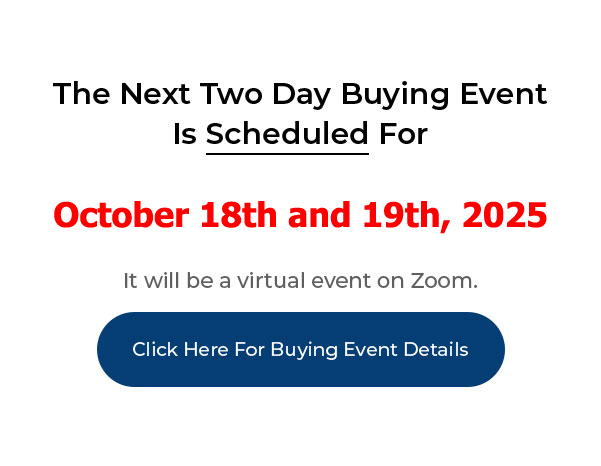
____________________________________________________________
My PushButton Automarketer Program – Automate your business:
http://www.pushbuttonautomarketer.com
My 6 month mentor program:
http://www.ZeroDownInvesting.com
http://www.JoeCrump.com/partner
My Two Day Buying Events
My Real Estate Investing Blog:
My home study program (there are 68 free videos you can watch on this site):
http://www.PushButtonMethod.com
A Free Audio About How To Automate Your Real Estate Investing Business:
http://www.JoeCrump.com/pushbuttonmethod
My ebook:
http://RealEstateMoneyMaker.com
Free E-letter Opt-In Page:
A few Case Study Video Interviews with my Students:
http://www.JoeCrump.com/partner/casestudy.html
30 Day Free Trial Monthly Printed Newsletter and Audio:
http://www.RealEstateMoneyMaker.com/newsletter/main.html
And on youtube.com search “joseph4176”
How To Broadcast Text, Email and Voiceblasts To Your List Every Week
Joe: Hey, it’s Joe Crump. Today I’m going to show you how you can either text, voice blast or email your buyer list or your seller list every single week. So whenever you get a new property for sale, you can just send out a blast, a broadcast to those people and you can always keep track of them. You can also parse them into different categories and give them different tags so if you have a group that’s interested in buying in this part of town, you can tag them as that part of town, interested in that part of town. If they’re interested in another part, you can tag them with that tag. And then you can send those people that fit that tag or that category the properties that you’re selling that week. Take a look – I’ll show you on the Automarketer.
Joe: I’m in the broadcast messages section of the Automarketer because I want to show you how you can use text, email and voice blasts and send those to your list every week or every day if you choose to. Usually, the main purpose for the broadcast messages most of the time is going to be helping you find buyers. So as you build your buyer list, when it gets to be you know, 100, 500, 1,000 – that’s when it’s going to start being effective. And it doesn’t take long to build that if you use the Automarketer to build up your buyer list and you use the other techniques that I teach to help you build your buyer list.
Joe: When you’re selling a specific property then you’re going to actually be talking to these people but you first want to broadcast them. So if you’ve got a generic buyers list in a specific area and you want to send them information about their property, you can do that. And I can create a new message and I can tell it whether to, let’s call this, let’s just say put the address here of the property, just so it reminds you which one it is, and you decide whether it’s going to be an email, a text or a voice message. Usually we’re going to send out email, but all you have, sometimes you’re going to have two lists, one where all you have are the phone numbers and if you created your buyer list through the Automarketer campaign then all you’re going to have are text numbers, or phone numbers.
Joe: So you could do a voice blast or a text blast for them saying hey, I just wanted to let you know that I’ve got another property for sale. It’s at 123 North Main Street and it’s got 3 bedrooms and 2 baths. It’s $1,200 a month, $120,000. Does require a lease option, you know, down payment, lease option fee down payment. If you’re interested go to my website and check it out or give me a call. And then give them your website address or, if you’re, you know, sending a text, you can put the link there or if you’re sending an email you can give them a link to the website. You can add photos to this if you’re sending out an email. You can add photos to it. You can put system variables so you can merge in their name. So if you’ve got emails for these people and their names you could merge in their first name into this system here. So, Hi, [first name] you know, and then put in your message so that it goes out to everyone at once.
Joe: And you can put all these different variables in about who your name is, who your team members are, we’ve got lots of different variables that you can put in in the subject line as well. And if you want to do just a text blast to them, you can do that as well. And you know, give them the information and then let’s say you want to put in a URL. I want to put in my, and I want to track that URL. I can highlight that and I can create a tracking link for that URL. And it shows up as a tracking link now which is shorter and it’ll fit into a text message a little bit easier. So I can send them directly to the listing site in this process.
Joe: So if I’m ready to do this, I put the information about the property, then I go to step two, so that’s the message that I’m sending out. This is who I’m sending it to. And I can do a search in my data base based on all these different criteria of who I want to send this to. And it’s going to pull up the people that I ask it to and then once I have that list I could hit broadcast this message to these leads, no matter how many of them there are, or how few there are, to them. And it’ll go out based on whether I told it to do text or email or whatever I told it to do.
Joe: If you’re using the Automarketer and you’re not using the broadcast messages, you’re leaving a lot of money on the table and you’re also leaving a lot of automation on the table that’ll save you so much time and effort.
