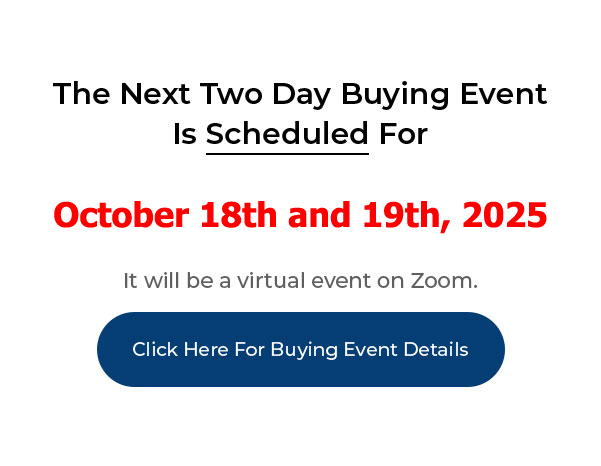
____________________________________________________________
My PushButton Automarketer Program – Automate your business:
http://sales.pushbuttonautomarketer.com
My 6 month mentor program:
http://www.ZeroDownInvesting.com
http://www.JoeCrump.com/partner
My Two Day Buying Events
My Real Estate Investing Blog:
My home study program (there are 68 free videos you can watch on this site):
http://www.PushButtonMethod.com
A Free Audio About How To Automate Your Real Estate Investing Business:
http://www.JoeCrump.com/pushbuttonmethod
My ebook:
http://RealEstateMoneyMaker.com
Free E-letter Opt-In Page:
A few Case Study Video Interviews with my Students:
http://www.JoeCrump.com/partner/casestudy.html
30 Day Free Trial Monthly Printed Newsletter and Audio:
http://www.RealEstateMoneyMaker.com/newsletter/main.html
And on youtube.com search “joseph4176”
Sell Your Investment Home In One Day
Joe: On this video I’m going to show you how to build and market your houses to your real estate buyers and investor lists. If you use this technique you can sell many of your properties in one day. I’m going to show you how to send text messages, voice mail messages and emails to your list, and what those messages should say to get the highest possible response. Building a huge list of buyers is not difficult when you use the Automarketer to scrape and contact leads. It also makes it easy to contact those leads using the broadcasting technology in the Automarketer. Let’s take a look at it.
Joe: I’m Joe Crump. Hit the “subscribe” button and ring the bell if you’d like to get notified every time I post a new video to this real estate investor automation series.
Joe: I’ve logged in to the Automarketer and I went to “Broadcast Messages.” Broadcast Messages is set up to send out a one-time blast, whether it’s a text message, a voice mail message or an email that goes out to your list. The times that we use this the most are probably with buyers. We’ll have a buyers list and every time we get a new property we’ll send them out a text with a link to our clone site, our listing site, clone site, that has information about the property that we’re selling, or, we’ll send them an email if we have an email list of buyers, with pictures of the property and all kinds of information about the property.
Joe: Or, we’ll send them a voice mail message that goes directly to their voice mail and we’ll record a quick voice mail that says, “Hey, I’ve got a new property for sale. You ought to go check it out. I’m sending this out to about 500 people, so if you’re interested you ought to do it pretty quickly. The address is at 123 Main Street. Here’s a link that you can go to to get more information about the property.” And then you give them the link of your listing website so they can do it, and a phone number that they can call you back if they’re interested in taking a look at the property.
Joe: So, let me show you how you can set up one of these campaigns. I’m going to create a new message. And I’m going to give it a title. Let’s call this “123 Main Street.” And we’re going to send out an email to this particular campaign and I could choose email, text or voice mail. So, let’s just do an email because I like to be able to add photos to it. So I can add photos and add files, or I can start add files by going into my file tree and pulling that information up and doing it that way. And then I can upload those files to the system and they will show up and be part of this text here. I can also add the subject line. I can add “merge variables,” like the lead’s first name so it says “Dear” and then the first name that’s in the lead. That way it’s personalized to them. And you’ve got any of the form field things here that you can put in. Your information, their information. All of that stuff. So you can just tie that information in.
Joe: And then I can put in html information here. So I can add pictures, I can add design functions, or I can just do a text message and put a link that takes them to the listing site. If you’ve got somebody who knows how to put together pretty html websites, this is a great way to do it and it makes it easy to send those things out. If not, you can do it just as a text with links to the information that you want and it’ll get that information out there.
Joe: Now, if I wanted to send a text message instead I’d pick “SMS.” I could also do “system variables” in that. So I can merge in their name. I can tell it which number to send it from and then I can put in the message. And it has to be 160 characters or less. And you can use a URL and use the URL tracking system to create URLs for these messages. So I can create shortened URLs that make it easy to send out these messages.
Joe: The shortened URL system is similar to a bit.ly. It’s a URL shortening system that you can buy separately if you want, but you can use ours for free. It’s part of the system. And it makes it easier to send out a longer message; it doesn’t use up as many characters when you’re trying to send out a text.
Joe: The third thing you can send out is a voice message. And this allows you to send it directly to the voice mail and bypass the phone entirely and all you have to do is check in this box to do that. And I recommend that. That’s kind of nice. And you can tell it which number to send it from. And then you can record the message that you want to send. And it can be short or long. You know, I typically would want to keep it under a minute, but I’ve had people that have recorded five- and ten-minute messages, especially if it’s to a list of people that they already know. And we’ve had people use this system for things other than real estate as well.
Joe: I had a pastor who was using it for his church and he would send out a campaign telling people, “Hey, we’re going to be meeting at this place,” and, you know, “Come and bring the family and we’re going to have the service at this time,” and so he would send out message to his entire congregation using these broadcast messages like this. It was very effective for him.
Joe: After you’ve filled out the information, whether you know, whichever one you want to use, you want to go and pick the list that you’re going to send it to. And you go to Step 2 and the same search function that is in the Lead Management system, so you can pick the list that you want to send it to. And once you’ve picked that list, it’ll show up down here, and how many of them there are. And once that’s done I can scroll to the bottom of the page and broadcast the message to these leads and it’ll send the text or the voice mail or the email to those leads.
Joe: Now, if you don’t have, if you’re using Automarketer leads that we’ve scraped from Zillow or craigslist, you’re not going to have email addresses. But if you’re building a buyers list you’re probably going to have their email address and you’re going to collect those email addresses through your clone sites. We have a rent-to-own buyers site that people can fill out and they give their email addresses there. They also give their phone numbers. So you can send them out both an email and a text. And one of the things that we do is send out broadcast messages both, you know, a couple of times a week, actually, even for the same property. So, if we have 2,000 people, buyers, on our buyer list that are in a particular area, we’ll send out that property to all 2,000 of those people and then we’ll send it again you know, three or four or five days later. Maybe next time we’ll send an email instead of a text.
Joe: Sometimes we send both. So, every situation’s a little bit different depending on the property and how many responses we’re getting on that property. One of the beauties of having a buyers list is 10% to 20% of your properties you’re going to sell through your buyers list once you reach the point where you have about 500 to 1,000 people on your buyers list. So you want to work to build that buyers list. And it doesn’t take very long to build a list like that once you start advertising properties for sale. That’s something you’re probably going to want to do after the fact, rather than before the fact. You know, go out and find the lease option memo and get that signed first. Work with, find a property to sell.
Joe: Because if you don’t have anything to sell building a buyers list doesn’t do much for you. It is kind of nice to be able to send to them as soon as you’ve got it, but you can build a list after two or three or four properties. You’re going to have 400 or 500 or 600 people on your list. I’ve had properties where we’ve gotten 200, 300 or 400 responses. And I’ve had other properties where we’ve gotten 15 or 20. So, everything’s a little bit different depending on the property and the deal and how it all comes together. But it definitely makes sense to build your buyers list and to use this broadcast system.
Joe: And this broadcast system for more than just buyers. That’s just the main function that we us it for. It can also send out to any type of list that you want to create and give tag to and send out and send a message to.
Joe: Don’t forget to subscribe. Click that button, watch the next video in the series and go to JoeCrumpBlog.com to sign up for my email list and get some free training.
