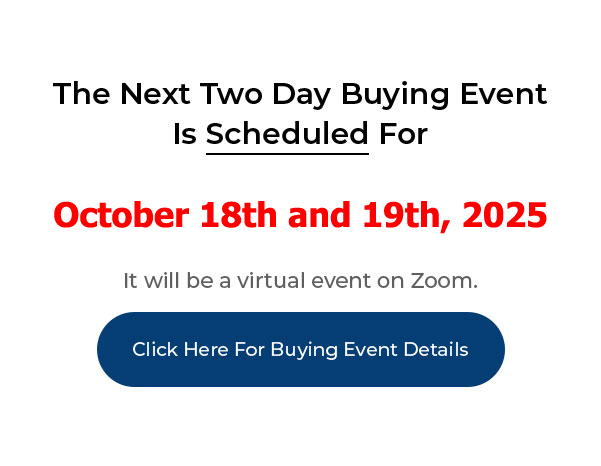
____________________________________________________________
My PushButton Automarketer Program – Automate your business:
http://www.pushbuttonautomarketer.com
My 6 month mentor program:
http://www.ZeroDownInvesting.com
http://www.JoeCrump.com/partner
My Two Day Buying Events
My Real Estate Investing Blog:
My home study program (there are 68 free videos you can watch on this site):
http://www.PushButtonMethod.com
A Free Audio About How To Automate Your Real Estate Investing Business:
http://www.JoeCrump.com/pushbuttonmethod
My ebook:
http://RealEstateMoneyMaker.com
Free E-letter Opt-In Page:
A few Case Study Video Interviews with my Students:
http://www.JoeCrump.com/partner/casestudy.html
30 Day Free Trial Monthly Printed Newsletter and Audio:
http://www.RealEstateMoneyMaker.com/newsletter/main.html
And on youtube.com search “joseph4176”
Automate Your Team So They Can Do 90% Of The Work – Task Lists
Joe: Hey, it’s Joe. Today I’m going to show you how to automate your outsourced workers so that you can create tasks lists, automated tasks lists within the Automarketer that will tell them when they have to do certain things, and certain tasks. Let’s say you get a new lease option memo signed and you’re trying to sell that property and so you want to get it on the market and you want to get a sign in the yard and a lock box on the door and an ad in craigslist and on Zillow and you know, the other tasks that you have to do in order to sell that property. Well, you can put all those tasks into the Automarketer and then on the day that that job is supposed to be done, the Automarketer will send out an email or a text or a voice blast to your employee, to the person who’s doing that task. And it all happens automatically. And what I do is, I set it up so that one email goes to my admin person, one email goes to my boots on the ground and another email goes to my buyer finder, and all of those people work together and, the way we’ve got it set up is, so that if one person doesn’t do their job, the other people can’t do theirs. And that means that I find out about it. So, it’s a great way to build a system. So, let’s take a look at how that all works.
Joe: All right, this is going to show you how to automate your tasks. You’re actually automating your team so that they can do the tasks that need to be done by a human, rather than by a computer. So, you’re going to use a computer to automate your team and make it easier for them to do this. This is one of my favorite parts of this system and it’s such a powerful part because you can create task lists for your team and have it set up so that when you initiate a task it’ll tell the team members that you have the tasks that they’re supposed to do for that particular deal.
Joe: Let’s take, for example, a task list when you have a rent to own memo, a lease option memo, signed. So here’s a task list for it and to look at this, I’ll show you what’s on it. And, by the way, we’re in the follow up system of the Automarketer and you can create these tasks, you can create these campaigns, as many of them as you want, so no matter what your business looks like you can create a task list to do this. You could do this with any business as a matter of fact. I’ve used it with every one of my businesses where we have tasks lists, or plan lists, that are automated so that whenever we have templated things that have to be done, and I try to always systematize my business so that we do the same thing the same way every time. Just like a McDonald’s, you know, it’s like, the franchise concept where you know, you go in and they always flip the burgers the same way with the timer that times it for the same amount of time. They always wash their bathroom floors the same way. They work at the drive through, they say the same thing, you know, it’s always standardized. So that’s what you’re trying to do is create standard lists of tasks for your people.
Joe: And for the rent to own lease option memo you know, task list, there’s just a couple of them on this one, but, you can have different team members getting this information. So, I’ve got the first task list goes to the team member. It goes as soon as the, it goes out immediately, as soon as we initiate this task. So, we get a lease option memo and then we put this campaign on that particular lead. We attach this campaign to that particular lead. Which can all be done real easily in the lead dashboard in list management. And then what’s going to happen, as soon as you attach that, an email is going to go out to the team member that you assign as the boots on the ground. So, if I’ve got somebody who’s local, I’m going to send them this email.
Joe: It’s going to say, “We just got a new lease option memo. Please call the seller and schedule a time and place to pick up the key.” And the seller’s name, and it’s going to merge in the seller’s name, email address, phone number, that’s already in the system in the lead management section of the system. And then here’s the task list for the boots on the ground. And so we want them to meet the seller, get the key, we want them to install a lock box, we want them to put a sign in the yard and we want them to take interior and exterior pictures. And you can modify these any way you like so you can add stuff to it, you can take stuff away. If you don’t have a team that’s built the same way as mine, you don’t have to, you can change this around any way you want.
Joe: We want these tasks to be done within two days or sooner. Once they’re done, send an email to our admin person and if you’ve got you want to, a name you want to put in there, you can do that. And check it off your list. And then thank you, and it’ll merge in your name in that email that they get. So that goes out immediately to your boots on the ground. Also, at the same time, another email goes out to your admin person. And your admin person gets this, “We just got a new lease option, here’s the information on it. Here’s the stuff that the boots on the ground is going to work on,” so want to make sure that they’ve done their work and the admin person we have them checking up on the boots on the ground, by the way, and then we have the other tasks that we want the admin person to do. Write the craigslist buyer ad, write the Facebook buy/sell group ad, write the Zillow ad, you know, add the property to the listing site and the data feed. Send a broadcast email out to our buyers list. That needs to be done within two days. And once these tasks are done you want to send an email to the buyer/finder, that would be another person, so that the details on the property, they know about the property, they know what the details are and they know that the leads are going to be coming in pretty soon.
Joe: And once those leads start coming in through this advertising that you’re doing, you want to make sure that the buyer leads are all routed to the buyer/finder, they’re going to come in by email. And that’s all going to be done automatically because you’re admin person’s going to set it up so that the phone number that it’s coming in to is going, it’s going to forward it to them and email them the messages. You’re going to make sure the buyer/finder is giving you the daily reports. You want your admin to make sure the buyer/finder is giving them daily reports on their leads and if they’re not doing that, then they need to let you know, the owner of the company, so that you know that that buyer/finder’s not doing their job and you’re losing those leads and you’re not going to get that thing sold.
Joe: You know, the whole concept of having a team of people working on this stuff is that they are checks and balances for each other. If one doesn’t do the job, the other one can’t do their job and so they have to tell you about it. And that way you find out that there’s a wrench in the works that has to be fixed and usually that means a new employee. You just replace them.
Joe: So, these are the type of things that you can do. And you can add as many of these admin tasks as you want. And you see we’ve set this up so it goes to the team member, but if I wanted to send a note to the, you know, follow up to the buyer, or the seller, I could do that as well just by you know, creating a different email or a different message that goes to them at that time. So, you can create tasks or any kind of follow up. And these tasks don’t have to be email tasks. They could be sent by text. They could also be sent by voice blast, but they do have to be templated. It just makes your, you know, if you can template your business and create task lists like this, you’re job is going to be so, so much easier.
Joe: All right. I hope that helps.
