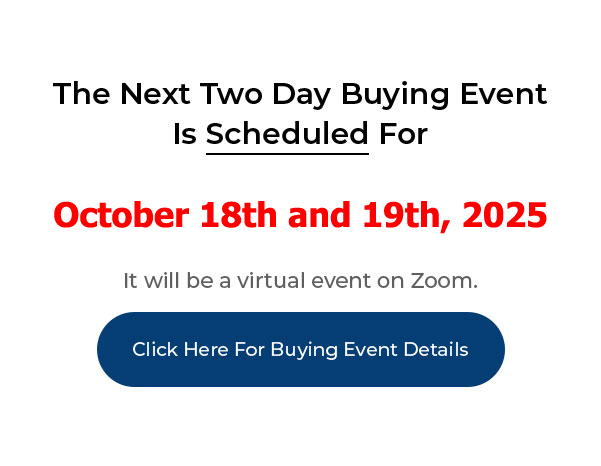
Click Here For Buying Event Details
____________________________________________________________
FSBOs aren’t the only kind of lead source to go after. My two alternate favorites are ‘Absentee Owner’ and ‘Expired Listing’ leads. Here is the fastest, easiest, cheapest way to market to these types of leads.
My PushButton Automarketer Program – Automate your business:
http://sales.pushbuttonautomarketer.com
My 6 month mentor program:
http://www.ZeroDownInvesting.com
http://www.JoeCrump.com/partner
My Two Day Buying Events
My Real Estate Investing Blog:
My home study program (there are 68 free videos you can watch on this site):
http://www.PushButtonMethod.com
A Free Audio About How To Automate Your Real Estate Investing Business:
http://www.JoeCrump.com/pushbuttonmethod
My ebook:
http://RealEstateMoneyMaker.com
Free E-letter Opt-In Page:
A few Case Study Video Interviews with my Students:
http://www.JoeCrump.com/partner/casestudy.html
30 Day Free Trial Monthly Printed Newsletter and Audio:
http://www.RealEstateMoneyMaker.com/newsletter/main.html
And on youtube.com search “joseph4176”
How To Market To Expired Listing and Absentee Owner Leads
Joe: Hey, it’s Joe Crump. This video is about how to market to expired listings and to absentee owner leads.
Joe: First of all, the Automarketer does not scrape those types of leads. But you can import them. And if you go to the Lead Management section, there’s a button here that says “Import Leads.” And it allows you to click on that and import leads directly into the system using a .csv file. So, you can buy these types of leads. Some of them you can buy with phone numbers, some of them you just get the addresses. But if you have phone numbers you can send out text messages and you can send out voice blasts. If you have land lines, all you have is land lines, you just send out a voice blast. If you’ve got cellphones, you can send out text messages and links.
Joe: You can also send out snail mail to these people. We’ve got postcards in the system in here so we can send out postcards. I’m going to show you that in just a second. But you can upload the lead. It’s going to be in a .csv file format which is basically an Excel format. And you can have, in the first row you’d have the first name. In the second row you have, you know, all the other details about the particular property.
Joe: So, let me show you here – you can have the first name, last name, address, city, state, Zip, email – all these things you can put in as long as they’re in a different column in the .csv file. You can also add a tag to each lead that comes in so you keep track of these leads and make it easier for you to find them in your system and then add those people to the campaign if you choose to do that.
Joe: Also, if you’re using a specific format for your .csv files, you can save that format so you don’t have to put this information in every time. You can just save the .csv file profile, that way you’ll have a default mapping of your .csv files and you’ll be able to use those and easily, with a couple of clicks, be able to add these people to the system. You’ll be able to add tags to the system, existing tags, or you can create a new tag just by putting “Joe” in it, or whatever tag you want to create, put a comma in and it’ll create a tag. And there’s videos of all these thing, by the way. You can open this up and it’ll show you how to do this. Importing stuff not’s very difficult to do.
Joe: And once you do that it’ll just walk you through that process and you’ll be able to upload. Once you put the information in there’ll be an upload button. You’ll hit “Got to Step 2” and you’ll upload. You can either add the file, start the upload or cancel the upload. Once your leads are in the system you can then search them by the tag so that you can bring all those leads up.
Joe: Let’s say I’ve got 68 of these particular leads and I want to work with these leads. I can then take those leads and I can go to the snail mail campaign and I can start a snail campaign to them. Or, I could do a follow-up campaign and add them to any of the campaigns that I’ve got. If I want to do the three-month follow-up campaign I can do that. If I want to do the “We Buy Houses” campaign, which is sort of a wholesaling type campaign, but also allows for other types of seller financing. We’ve got those campaigns as well that you can set up.
Joe: Or, you can create your own campaign with a series of emails that go out for as long as you want them to go out. And you’re going to want to drip on these people, not just send them an email once. But you’re going to want to drip on them over and over again, over time. And you can do a series of text message, voice message or snail mail. And you can send them out in any particular time that you want. And then you could also create a task. So, let’s say I send out a text message first to a list of absentee owners that I’ve got to say I’m interested in buying your house, you know, are you interested in selling?
Joe: Something very simple, something very basic. And some of those people will respond, some of them won’t. The people that don’t respond, on day four you send them another link. And this link sends them out to the WeWillBuy.com site, the clone site site, says, I buy houses, here’s how I buy them. If you’re interested please fill out this form and I’ll get back with you. That goes on maybe day four.
Joe: On day seven, you send out a postcard. And you know it’s going to take three or four days for that postcard to get there, so you have that postcard go out on day seven and then on day ten, or day twelve, you have it set up to remind you to make a phone call to that person you sent the mail to.
Joe: Now, you’ll know that that person needs your particular attention. They’ve already gotten several messages from you already. Now they’ve gotten a postcard. Now you can call them and say, “Hey, did you get my postcard? I’m interested in buying your property.”
Joe: And these types of campaigns have been proven to work by direct mail marketing people for many, many years. Being able to follow-up a mail postcard with a phone call, with a live phone call makes a huge difference. And if you don’t want to make a phone call, you could set it up as a text message or a voice blast. Just leaving a message and see if you can get them to call you back. But ultimately, the more calls you make or you have people make live, the more likely it is that you’re going to get those properties closed.
Joe: So, let me show you the snail mail campaign in the system, because when you’re uploading leads, this is one way that you can do it. Now, these leads are very expensive compared to the leads that you get in the Automarketer, which you’re paying between $1.00 and $4.00 each for. These types of leads will cost you anywhere from $10 to $40 each, with an average probably of $20 a lead depending on your list and how many people respond and all those things. But they’re expensive.
Joe: But if you’ve got ten leads and you’re able to put one deal together and they cost you $40 apiece, it costs you $400 to put a deal together that made you $10,000, that’s not a bad return on your investment. It’s just expensive up front. And if you’re not good at converting leads, you should go for the low hanging fruit and get the cheap leads first and talk to those people before you start spending money on postcards. Don’t do postcards until you know what you’re doing, until you’re good at it, until you know you can convert. Because those leads are really expensive.
Joe: Most teachers out there are using postcards still. And a lot of people are doing this as their first thing and they’ll get three leads and they’ll call those three leads and they won’t put a deal together and it costs them hundreds of dollars and they’re not any good on the phone. And they’re not going to get the practice because they don’t have enough leads to call. So you’ve got to have enough leads to call. And the Automarketer’s going to give you so many leads to call. So much work to do, so that you’re going to get really good really fast and hopefully within three or four months you can start actually making money instead of just, you know, spending a whole bunch of money putting these campaigns together. So, snail mail campaigns.
Joe: Let’s create a new job, a new campaign. So, I’m going to click on “Create New Job” and it’s going to open up a brand new campaign. So, it’s going to be a three-step process that you have to go through to set these campaigns up. And everything is set up in the system to try to be sort of a wizard that you can walk through and make it easy for you to put all this information in.
Joe: So, you’re going to put in the name of this particular job and you can come up with any type of name that you want. Let’s just call this on “Test.” And then the phone number that you want to put in, and this is the phone number that’s going to be printed on the postcard. So, if you want them to call, and what I would suggest is you pick a phone number that’s inside your Automarketer so when they call in, that lead will automatically put into the Automarketer, or it’ll recognize the phone number that they called in from. Especially when they call from a number that you have in your system.
Joe: But, the number that they call, you’ll know the type of lead you’ve got and who they’re calling by the number that they call. You can set up different campaigns with different phone numbers so that you know which ones are working the best. So, you put your phone number here, and it’s going to be printed on the postcard or the mailer or whatever, the letter that you send out, and then you’re going to put your return address in here. This is also going to be printed on your postcard. And then you’re going to pick the document that you want.
Joe: And right now we’re not set up to create your own document. We have a bunch of templates that you can work with and some of these are postcards and you’re going to see both sides of the postcards. You can look at the postcard and you can “preview the postcard” and it’ll come up so you can read what’s on the postcard and you can see these things that are in these little brackets. These are going to be the phone numbers. So, the phone number that you put in is going to be merged into that particular file. Same with your name, your return address, that’s all going to be merged in.
Joe: And of course the seller’s name and address is all going to be merged in as well, from the database that you created. So, but this what the postcard’s going to look like.
Joe: You can also get a cost estimate of this particular postcard and what it costs to send out the postcards. Because postcards, we have large ones, we have small ones, we have letters, we have self mailers and they all cost a different amount. And you can get discounts if you do bulk mail. So, basically you’re paying what we’re paying for the mail. We’re not really charging anything here to send these out. So the service that does this for us, this is what they charge. So, if you send out one card, one postcard, one large postcard, it’s 68¢ for the printing, 44¢ for the postage, so it’s $1.12 to send out one card. You send out 500, the price goes down to $1.01 to send out per postcard.
Joe: Now, you can send out one card or you can send out thousands of cards. You have to make that choice for yourself on how many you’re sending out. Be careful on how much you spend. If you don’t know what you’re doing, don’t spend a lot of money on this. You might also save a lot of money by sending out one postcard at a time. You know, if you send out, and say I’m going to send out to these ten people and I’m going to test this postcard campaign process, I’m going to also add text messages, voice messages, emails and a postcard to these people. So you’re going to hit them with a lot of different messages from different avenues and hope that one of them works. This is, by the way, is called force multiplier in the military.
Joe: The military, if you’ve got an objective, that objective is this particular spot, and you want to take this particular spot in the military, you’re going to come in from the sky, you’re going to come across the water and you’re going come in by land and you’re going to hit them all these different ways hoping that one of those ways works. And that’s kind of what we’re doing with the Automarketer. We’re hitting them with different weapons instead of just using one technique, or one, you know, snail mail campaign.
Joe: I see this happen so often where people send out 500 postcards and they’ll get a few leads but they won’t know how to convert them. But even if they do know how to convert them, they’ll only do it once. And they won’t do it multiple times. So, if you send out these to these same people multiple times it’s going to be a lot better. You’re going to get a lot more response because they’re going to start to recognize you. They say in direct marketing that eight to ten touches is what is actually the most effective in these campaigns.
Joe: So, anyway, that’s how you find out what the price is per lead. Now, you can look here, we’ve got different types of marketing. You’ve got one that you can send in an envelope. We have a letter that you can send in an envelope here. A windowed envelope. We’ve got one that’s a self mailer, just folds up and self mailer that’s got the information in it. There’s so much that you can do here to make it look professional. And these are basically just, you know, “We Buy Houses” types of ads. The only ones we’ve got right now are “We Buy Houses.”
Joe: So, if we pick one, check the box that we want, so we pick the one that we want. So, let’s say that I want to send out this postcard and I want to send it from this person. I’m going to go to Step 2. And now I can put in the list that I want. I can either upload address if I just one to do it one time, one set of, you know, one list I want to send to, I can do it and it won’t save those people into my CRM. Or, I can upload them to my CRM by clicking on this button and it’ll allow me to upload into my CRM, or, it’ll allow me to search the leads that are already in my CRM and then once I search those leads I can send out to those. Or, I could just send out a test job to one, if I want to send out one postcard, I want to see what it looks like, how long it takes to get to me, I can send out one postcard maybe to myself just to see how that all works. So you can test it and it’ll only cost you a dollar to send out the card.
Joe: So, once I’ve done that than I can go to Step 3 and I can calculate the cost of sending it out. Because you want to know how much it’s going to cost. And it’s going to, that one lead in here and I click on this it’s going to tell me it’s only going to cost a dollar to send out. If I have a thousand of them there it’s going to take a few minutes and it’s going to figure, calculate the cost of sending out to all those people. I can save and hold the job so it doesn’t send it out and it doesn’t charge me. And then I can also save and submit the job and it’s going to automatically charge the card that I have on file in my account over here and it’s going to charge whatever this amount was so if it was $20 it’s going to charge me that $20 from my account.
Joe: So, these are some different ways that you can use to bring your leads into your system whether they’re expired leads, whether they’re absentee owner leads or whether they’re any other kind of lead that you have phone numbers on, or addresses on. Now, email, you can send out email campaigns as well but they have to be from people that have come in through your clone sites, that have opted in.
Joe: We don’t allow you to send out email to bulk mail that you just upload. That’s not something that will work for us because it screws up our email servers if you send out bulk mail that way.
Joe: Anyway. I hope that helps. If you’re interested in finding out more information hit the subscribe button below. Go to my website JoeCrumpBlog.com and sign up for my free newsletter. Also, the Automarketer is at PushButtonAutomarketer.com and if you’d like to be personally mentored by me in my six-month program go to ZeroDownInvesting.com and find out about my mentor program.
Joe: All right – hope that helps. Good luck to you.
