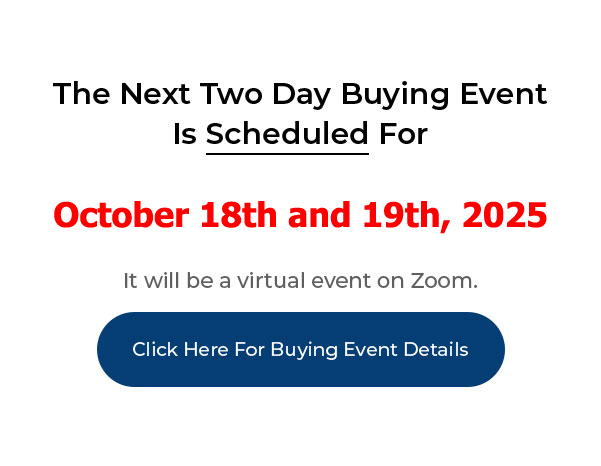
This is the second video in my series on Automation and Outsourcing the work in your real estate investing business. I’m going to show you the tools I use to automate and outsource 99% of the work required to run my business.
____________________________________________________________
My PushButton Automarketer Program – Automate your business:
http://www.pushbuttonautomarketer.com
My 6 month mentor program:
http://www.ZeroDownInvesting.com
http://www.JoeCrump.com/partner
My Two Day Buying Events
My Real Estate Investing Blog:
My home study program (there are 68 free videos you can watch on this site):
http://www.PushButtonMethod.com
A Free Audio About How To Automate Your Real Estate Investing Business:
http://www.JoeCrump.com/pushbuttonmethod
My ebook:
http://RealEstateMoneyMaker.com
Free E-letter Opt-In Page:
A few Case Study Video Interviews with my Students:
http://www.JoeCrump.com/partner/casestudy.html
30 Day Free Trial Monthly Printed Newsletter and Audio:
http://www.RealEstateMoneyMaker.com/newsletter/main.html
And on youtube.com search “joseph4176”
Scrape Motivated Seller Leads For 8 Cents Each
Joe: In this video, I’m going to show you how to scrape For Sale By Owner leads for 8¢ apiece on Zillow and on craigslist. You can get as many of them in as many places as you would like to have. And then you can market to those people using text blasts and voice blasts. A lot of people ask me why I focus on For Sale By Owner leads. What kind of deal can I do with them?
Joe: I think For Sal By Owners are one of the best lead sources around. First of all, we know that they’re planning on selling their property. We also know that according to the National Association of Realtors that 85% to 95% of For Sale By Owners don’t succeed. They either take their property off the market or they typically list it with a realtor. We’re going to give them a better solution than working with a realtor which would cost them between 8% and 12% with all the costs of selling using a realtor.
Joe: We’re going to show them how to actually make more money and do it in a much quicker timeframe than it would take if they sold it with a realtor and took on average 90 days to sell, another 45 days to close the deal. We can typically do it in 30 days. So, For Sale By Owners can be extremely motivated sellers.
Joe: Now, the difference between what many investors are looking for and For Sale By Owners, most For Sale By Owners are trying to get the most money possible for their property. They’re not typically out there giving away their properties for wholesale dealers or for rehab people.
Joe: Now, we found plenty of properties like that, but I would say that the highest and the biggest majority of people that are selling it For Sale By Owner are trying to get full price for their property. The beauty of the For Rent Method is that we can sell their properties for full market value and we can still take a profit.
Joe: For example, if someone has a property that’s worth $200K, we could turn around and sell that property for $210K on a lease option and ask $10K for the down payment, give the first month rent to the seller and they have a lease option tenant over the next three years who may or may not exercise that option. But they’ve got somebody, if they do exercise the option, they’re going to pay full price and they’re not going to have to pay any realtor fees. It would typically cost them close to $20K in fees to sell that property.
Joe: Plus, there’s some other benefits that they’re going to have when they sell the property this was as well. They’re going to get the buy down on their mortgage every month. They’re going to get the depreciation on their taxes every month on their property. They’re going to get appreciation on the value of the property. If the buyer doesn’t exercise the option the value of the property is going to go up over time and if they move out, they can call us again and we can sell that property for them again except this time we’ll be at a higher price because markets typically go up in value.
Joe: So there’s some really nice – they’re also going to get cash flow in most situations, the difference between their monthly payment and the income that they get, the monthly rent that they get. So, there’s some really nice places where they can make a lot of money on holding onto properties like this. So, going after For Sale By Owners makes a lot of sense.
Joe: The other thing that we find with For Sale By Owners is there’s a lot of investors that sell For Sale By Owner, or at least try to sell For Sale By Owner because they’re trying to get the maximum money out. And when we find those people they often have multiple properties to sell. And we can talk to them about their other properties as well. For Sale By Owners an be a great source of leads.
Joe: If you’re an agent, by the way, you can also use these leads as potential listings. Most For Sale By Owners aren’t interested in talking to real estate agents, but they are interested in talking to buyers. If you contact them as a buyer they’re much more likely to talk to you. And if you find out that there’s no other way that they can do this but by working with a realtor, then you could be that realtor that they’re working with. It’s a great tool for marketing and most real estate agents understand that their For Sal By Owners are one of the best marketing sources of leads for new listings.
Joe: So, let’s get into the Automarketer and show you exactly how we do it. Take a look.
Joe: Okay, I’m logged into the Automarketer. One of the things that I should also bring up about the reason I like For Sale By Owner leads is the quantify and the cost. There are a vast number of leads available, which means that there’s a lot more opportunities to be able to do these types of deals, especially with the For Rent Method, because it will work with so many people. It’ll allow them to get full price for their property, it’ll allow them to sell it very quickly. It’ll allow them to not pay any realtor fees at all and it’s, you know, people that we can work with right away.
Joe: And the cost per lead is also very, very low, and I’m going to show you the cost per lead that we’re getting inside the Automarketer. If you want to go after say leads like expired listings, or absentee owners. And if you do snail mail campaigns. You’re going to be paying $20 a lead, $30 a lead, $50 a lead. We’ve got TV ads where we paid $75 to $100 per lead on deals that are coming in. So, if you’re converting those leads it makes sense to pay that money. But if you can get 10 times or 20 times as many leads for, you know, $1.00, $2.00 apiece, you’re going to be able to convert on a much, much higher level. Also, there’s just a lot more people who are willing to sell their property if they don’t have to dramatically discount it.
Joe: If you’re doing wholesaling, wholesaling is great. And wholesaling can make you a lot of money. But, there’s a fewer people that are going to be willing to sell their property at those kind of discounts, discounts that you need in order to make it make sense versus doing it with the For Rent Method where we can give them full price without asking them to discount it at all. So, these are the reasons that I’m using For Sale By Owners.
Joe: Let me show you how the system works. This is the Lead Manager system and this is where your leads will come after they come in. But you’re also going to want to go to the Automarketer. I’m going to go – we’ve got Zillow and we’ve got craigslist. I’m going to go in to the Zillow Automarketer. And, as you can see here, I’ve got a lot of different campaigns set up. I can set up different campaigns in different cities, different states – as many places that I want. Zillow only covers the United States right now. Craigslist covers the entire world, so we have craigslist as well, but not every area. If you go to the UK probably most of the For Sale By Owners are on Gumtree. Same with Australia. If I go to Canada, probably most of the For Sale By Owners are on Kijiji. We don’t scrape those sites.
Joe: So, if you’re looking for outside the country, you can still get into craigslist, but craigslist won’t have as many leads as those other platforms do. You could still scrape those with another scraper and then import them into the system if you like.
Joe: But let’s just show you what Zillow can do inside the United States, because Zillow gives you a lot of details about these properties. And also, I want to show you what kind of results we’re getting on these campaigns as well. Here’s a campaign we did when we scraped 434 ads. We sent out 294 because it doesn’t send out to duplicates or ads that don’t have phone numbers. And then we got 77 leads out of that. And that’s people who said, yes, no, or maybe. So that cost per lead was about 17¢ per lead. And it cost, and we got about a 26% response rate.
Joe: Now, if you scroll down the page here you’ll see the different campaigns that I’ve done. 18% at 4.5%, 13%, 21%, 25%, 29%, 37%, 35%, 52%, 65%. Of 118 leads that we scraped, 97 were sent and 64 responses. That’s a pretty amazing response rate. If you send out snail mail, you send out postcards, and you get a one-half of 1%, you’re doing really good. But we’re getting anywhere from 5% to 65%. I’ve seen as high as 85% or 90% response rates in some areas. I think that if you come into this expecting to get you know, 15%, 20%, 25%, 30%, that’s going to be average for most areas that you work. So, kind of keep that in mind. I do have people that get as few as 5%. If you’re getting less than 5%, there may be something wrong with the way you’ve set up your campaign. And at that point you want to put in a support ticket and ask one of our team members, you know, is there a reason that my system isn’t bringing leads? So, that doesn’t happen very often, but when it does it’s usually something that can be fixed.
Joe: What I want to show you here, though, is how these campaigns work and how they’re set up. I’m going to show you the default campaign that I’ve got. When you open your campaign, you’re going to have a three-month default campaign. There’s going to be several campaign, but I want you to look at the three-month default campaign because that’s the one that you’re going to want to start with. And it’s gong to be the one that will help you get going.
Joe: This is already set up so you don’t have to do anything to set this up. All you have to do is go here and put in the city and state that you want to work in. You have to also buy a phone number, but you’re going to do that when you sign up for the Automarketer. You’re going to pick a phone number, so pick a phone number in the area that you want to work. So, if I’m working in Indianapolis I’ll pick a 317 Area Code. If I’m working in Los Angeles, I’ll pick a 213 or an 818 Area Code, or a 310 Area Code. So pick a phone number.
Joe: Now, when you’re in the Automarketer you can have as many phone numbers as you want, and you can set up campaigns in different areas. So, if I want to send to Oklahoma I got a phone number for 405. If I want to send to Illinois, I got a 618 Area Code because those are the Area Codes of the area that I was working. And I wanted it to seem like I was local to the sellers that are there. So, this one, though, it’s going to do an Indianapolis, Indiana campaign, and I’m going to do it from the 317 Area Code.
Joe: And as you can see here I can pick any state that I want here. Once I pick the state I can pick any city in that state that’s listed on Zillow. So we’ve taken all of the cities that are listed, all that the states that are listed in Zillow and put them in here. You could also search by Zip Code. Zillow’s not a hundred percent on Zip Codes, so if I want to do Zip Codes in Indianapolis I usually don’t have a problem. But if I want to do Zip Codes in St. Louis, for some reason when I type in a Zip Code in Zillow it doesn’t search. It doesn’t bring anything up. So, I have to put in “St. Louis” instead. So, you might want to check that out, just might go into Zillow and test it.
Joe: The other thing that you will do on this page, and by the way you can also pick For Rent ads, you can pick For Sale By Owners, you can pick For Sale By Agents. Pick just the For Sale By Owners to start with. And then come down here and view the generated URLs. And when you do this it’s going to show you a URL to Zillow, and if I click on this it will show me exactly how many results fit the criteria that I put in. So, 84 results are in this Indianapolis, Indiana area on Zillow.
Joe: I can also click to see the cost of the campaign, if I click on this little button here. And it’ll take a second, it’s going to go and look at those, the URLs, it’s going to show, okay, I’ve found 84 ads. We’re going to pay 8¢ per ad to scrape them. And remember, in the Automarketer, you get $20 a month credit towards any scraper costs and any phone costs that you want. Anything above that you have to spend, you have to put money into your account to be able to send out more than that. But $20 can usually cover a small to medium-sized city. If you do a larger city you’re going to need to add funds to your account every month.
Joe: But, 84 ads, 8¢ apiece, so that’s about $6.72 for the scraped ads for this campaign. The cost to send a text message is 2.5¢ each. So, 84 x 2.5¢ = $2.10. The estimated response rate, and again I’m just guessing here, but if it is 30%, with 84 leads, that means you get 25 leads. So you have to pay for 25 inbound text messages because when they respond you pay for the inbound text messages as well at 2.5¢ each so that would cost 63¢. So the estimated total cost of the campaign is $9.45. And the estimate cost per lead, if you divide that $9.45 by the 25 responses, you get 38¢ per lead. So that’s a pretty dramatically low price for a lead.
Joe: Now, keep in mind that 8 or 9 out of 10 of the responses are going to be people that say no. So you’re going to have three types of leads in your Automarketer when all is said and done. You’re going to have the people who said yes or maybe, you’re going to have the people who said no, and you’re going to have the people who didn’t respond at all. And all of those people are people that are worth calling and worth going through the process.
Joe: I’m going to show you how to use the Power Dialer in a later video and how you can work with all those leads that come in.
Joe: The next thing you go here is the Campaign Filters. And you can scrape based on different criteria. So if I wanted to weed different types of leads out I could do that. Or if I only wanted to search for certain types of leads I would do that. Don’t scrape it down too low, otherwise you won’t have enough leads to work. And it’s not that expensive to send out to more. So send out to more, get more leads. Essentially you can use any criteria that Zillow has for your search and I’ll just put in 1 BR to make sure I don’t have any raw land in the deal.
Joe: I would suggest you just leave this alone, leave it as it’s set up. So, essentially what you’ve done here is you put in the city and state, that’s all you’ve done, you didn’t do anything with number 2. You go to number 3, you’re not going to do anything with this either because this is going to be set up for the three-month sequence. But I want you to see what this three-month sequence is. It’s three months of texts that go out to each lead that you’re sending to.
Joe: And the first one that goes out on day one, “I saw your home that you advertised and was wondering if you’d consider selling it rent to buy? If so, I’d be interested. Please let me know. Thank you.” So, it sends that text message on the first day of the campaign to that first lead. Four days later it’s going to send another text message. This time it’s pretty much the same one except it’s going to give you a link to the clone sites. And we’ve got clone sites in the system. And this is a Rent To Buy, the For Rent Method, a Rent To Buy seller site that tells them how we work, how we buy properties, how we go through that process.
Joe: I’m going to cover the clone sites in a later video so we’re going to do that in more detail in this series. But it gives them something to look at and something to read and get more details if they prefer to do it that way.
Joe: On the third day it sends them the We Will Buy clone site, so a different website, We Buy Houses. It doesn’t matter if they’re nice or dirty or messed up or ugly, or whatever, we’ll buy your house. So, that’s another website for sellers that shows them something different. So, we’re trying to appeal to them in different ways because some people are going to be interested in one method and some people may be interested in another method.
Joe: And then we send out another text on day 15. And then it continues to send out different texts. We’ve got another one that’s just for Subject To deals, a website that’s just for Subject To deals. I’m just going to send that out as well. And then, so, basically once a week or once every five days, six days, it’s going to send out for about a three-month period. So, these leads are going to be dripped on for that entire period.
Joe: So, what happens is, if you’ve got somebody who’s listed their property for sale that’s For Sale By Owner, we know that 85% to 95% of them aren’t going to be successful getting it sold, so at some point in their journey they’re going to get tired. But you’re going to be there every few days saying, hey, I’m still interested. I’m still interested. Here’s another way we could do. Here’s another way we could do it. Here’s another way we could do it. And continuing to drip on them through that whole process, building your credibility educating them in the process, trying to tap into it when they’re ready to go, when they finally get so tired of doing this that they’re either going to take it off the market or list it with a realtor, or, hopefully give you a call and work with you.
Joe: So, that’s the campaign. And you can change the campaigns that you’re sending out in the Automarketer. You can use any of the campaigns that we’ve created or you can create your own campaigns. And I’m going to show you how the follow up campaigns system works in a later video in this series, but this allows you to do it. You can edit from here or you can go to the follow up campaign module and edit from the follow up campaign. What I want to stress here is, though, you don’t have to do anything when you use the default campaigns. It’s already set up for you, it’s already ready to go. You don’t have to mess with your clone sites, you don’t have to mess with anything. It automatically just starts marketing to these people and they start responding once you activate the campaign.
Joe: These first three steps are all about what we’re going to send out. This fourth step is all about what’s coming back. The leads that are coming back to us, and how they’re going to be categorized, how they’re going to be indexed. So, this lead will come back. We can have it come back as a seller or buyer. So I’m going to have it come back so it’s labeled as a seller. I’m going to have it sent as an email when the lead comes in to the Joseph, the team members, and we’ve got a whole system here for team management so you can have as many team members as you want. So I can – and it doesn’t cost extra to have extra team members like it does with most CRMs.
Joe: So, I can have this lead, when it comes in, sent to the main guy, that’s Joseph. I could have it sent to Tom, I could have it sent to Joe B. I could have different people get these leads depending on who in my team needs to see the new leads as they come in. I like to have it go to my admin person, I like to have one come to me. I want it to go to the person who’s making the calls to the sellers. So, an email with all the lead information will come in to that person and it’ll tell them, hey, we’ve got a new lead. You can get details right here in the email, or you can go to the Lead Management tab in the Automarketer. Here’s a link to get there and you click on the button on your smartphone and you’re there and you can see all the details about the property.
Joe: I’m going to get into the Lead Management section in a video that’s later in this series.
Joe: You can also add a tag to your campaign. And what I suggest is that you copy this. And by the way, the only thing I edit in this default is the name of the city because it makes it easy for me to figure out what the campaign is. I’ll copy this, I’ll go over there and I’ll create a tag and I’ll add a tag to this campaign so that when the lead comes in it’ll actually be tagged and I’ll know, ah, yes, that came from this campaign. And if I have multiple campaigns going, it makes it easier for me to search them, makes it easier for me to feed them out to my different employees so that they have the right campaigns that they need at any particular time. And it makes it east for me to identify them.
Joe: And then down below here is just an artificial intelligence that tries to identify whether or not that message is a yes response or a no response. Whether they’re saying yes, or maybe, I might be interested, and it’s done based on the key words in the text. So it’s gong to look for these different key word phrases and you can see each one of these between commas is a different key word, phrase, that we’re looking for. And we find that this is about 50% to 60% accurate. So, if it puts it into the wrong category it’s not going to be the end of the world. But it tries to make it a little bit easier. Same with the no’s, the people that say no. That way you’ll know okay, this is a yes. This is a no. The yes people I should probably call first, the no people I should call second.
Joe: And then the system leads I should call third. The people that didn’t respond at all. So that’s step number 4.
Joe: Now, once that’s done, you go to step number 5 and you can Start Campaign Now. The way the campaign is sent out, if you’re setting this up in the middle of the night and hit Start Campaign Now, it’s not going to send out text messages to people in the middle of the night. It’s not going to start it until 9:00 in the morning, based on the Area Code of the phone number that you’re sending it to. So, if I’m sending out to a 317 Area Code, that means it’ll be working on Eastern time and it’s going to send out – and I’m doing this at 3:00 in the morning – I’ll hit Start Campaign and it’s going to go out at 9:00 a.m.
Joe: It won’t go out after – it’ll go out between 9:00 a.m. and 8:00 p.m. So, if I Start Campaign at 2:00 in the afternoon, it’s going to go out at 2:00 in the afternoon unless I put it on a schedule, and I can actually schedule the time and the date that it goes out if I want this to start at a particular time. Most of the time you just hit Star Campaign and it starts the process. And then every day it’s going to go in there and, as you can see here it says “run blast every day.” And you can set this up so it can run between one and fourteen days. Just leave it on every day. So, every day it’s going to go in there, it’s going to scrape all the new leads that come out.
Joe: Now, the difference between craigslist and Zillow is the amount of information we get from Zillow. We get more information, but there are usually fewer leads on Zillow than there are on craigslist. There are also a lot fewer duplicates on Zillow, so that’s something to keep in mind as well.
Joe: But one thing that you also have to remember, when you scrape Zillow you’re going to get, let’s say in Indiana there’s 84 leads here. So it’s going to scrape all the 84 leads that are in Indianapolis and then tomorrow it’s going to come back and it’s going to look for leads again. And it’s going to find maybe there’s 2 new leads. So, it’s going to take those 2 leads and scrape those. It’s not going to scrape the 84 and charge you for the 84 again. It’s not going to charge you for duplicates. So, it’s just going to scrape those 2. That means it’s only going to send out to 2 the second day.
Joe: So, the first day you’re getting a ton of leads. Second day maybe no so much. Third day maybe not so much. The fourth day, when it sends out the second text in the campaign, it’s going to send it out to that 84 people again and you’re going to get a lot more leads on your fourth day. And you’ll be surprised at how many people respond the second time. So that’s one of the reasons we do that drip system. So, that’s the big difference between craigslist and Zillow.
Joe: One thing I’d like you to keep in mind. Don’t get overwhelmed by this system. It’s easy to look at it and say, oh, my God – that’s so complex. And yes, it is. There’s a lot of different things that this system can do and you’re going to learn it over time. But being able to get started, up and running, get going, and start getting leads coming in, you can do that in the first 30 minutes you’re in this system. There’s no reason you can’t get it going.
Joe: And once you send out a text blast you’re going to start getting responses probably within the first thirty minutes or hour that you’ve got it out there. And then you’re going to start seeing these responses coming in.
Joe: Now, I’ve been running this for a while so this is a lot more leads than you may get immediately, but the beauty of this is you can expand it to as many different states or cities as you choose both in Zillow and on the craigslist Automarketer. So that’ll make it work. And you can add as many campaigns and you can create different campaigns if you want to do it that way.
Joe: You can also use the default campaigns that are going to show up on your account and there’s some tutorial information that’ll help you on each of these pages. So, if you got to “Watch Tutorial Video” each tutorial video at the top of each page on each of these modules is a video that will explain how that particular page works in addition to the tutorial page, because there’s an extensive tutorial section with a lot of different videos, plus training videos and audios as well that will show you how to invest in real estate and how to do it without spending any of your own money and doing it in a safe way.
Joe: All right, well, that’s all for this video. Tune in for the next one where I’m going to be talking about how to drip market to your leads with text or voice messages for 2.5¢ a lead. I’m going to go in here and I’m going to show you how the follow up campaign system works.
Joe: If you’re watching this video on YouTube make sure to hit the subscribe button. If you click the one with the little bell, YouTube will send you an email every time I release a new video in this series. If you go to JoeCrumpBlog.com you can also sign up for my email subscription and you’ll get all sorts of free content that I don’t have on YouTube.
