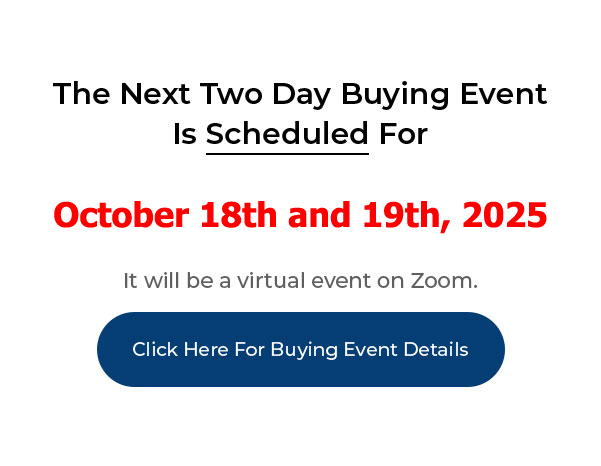
____________________________________________________________
My PushButton Automarketer Program – Automate your business:
http://www.pushbuttonautomarketer.com
My 6 month mentor program:
http://www.ZeroDownInvesting.com
http://www.JoeCrump.com/partner
My Two Day Buying Events
My Real Estate Investing Blog:
My home study program (there are 68 free videos you can watch on this site):
http://www.PushButtonMethod.com
A Free Audio About How To Automate Your Real Estate Investing Business:
http://www.JoeCrump.com/pushbuttonmethod
My ebook:
http://RealEstateMoneyMaker.com
Free E-letter Opt-In Page:
A few Case Study Video Interviews with my Students:
http://www.JoeCrump.com/partner/casestudy.html
30 Day Free Trial Monthly Printed Newsletter and Audio:
http://www.RealEstateMoneyMaker.com/newsletter/main.html
And on youtube.com search “joseph4176”
What is the Best Way to Use a CRM to Manage My Leads
Joe: Hey, it’s Joe. Another question here, and this one is from Ken Rochester, one of my mentor students. Hey, Ken. “My question relates to this,” and by the way, you could have emailed this to me, you didn’t have to wait for the video. “My question relates to the CRM capability within the Automarketer.” The CRM is, means Contact Relationship Management. Some of you have heard of Podio, some of you have heard of SalesForce, there’s lots of different CRM’s out there that help you manage leads. The Automarketer has its own CRM inside the system so you can help, help you manage leads.
Joe: He says, “How do we seamlessly or as close to seamlessly, use the CRM function within the Automarketer? I’m assuming that there will be times when we have to manually enter in prospects into the CRM. Can you give a general overview of how best to use the most efficient way to use the CRM system within the Automarketer? This may already be in a tutorial and if so, my apologies. Thanks for your help.”
Joe: Well, the best way to use the CRM, first of all, when you get leads coming in through your voice blasts and your text blasts, they’re automatically put into your CRM. And when you go and look at the leads, the new leads that are coming in, you’ll see the lead, you’ll see, you know, what they either, if they left you a message the recording of their message will be there plus a transcription of their message that they left you, it’ll be right there at the, on the, and the short version of the lead. And if you click on it, it’ll open up, it’ll have more information about it. If it’s a text, you’ll see just the text that they sent back. You’ll see the phone number that it came from, the time that it came in and it categorizes the lead, you know, is it a new lead, is it a lead that we’re following up on, when did it come in, all those things are important in the CRM. So, what you want to do if you’re working text and voice blast system, you want to work those leads, you know, make sure those get taken care of every day.
Joe: And sometimes those can be hard to stay up on, there’s a lot of them can come in. So, if you’re bringing these in and you’re getting ten or twenty of them a day, that can be a little overwhelming and hard to follow up on. My goal for my mentor students is to put in eight to ten hours a week talking to sellers. That means fifteen or twenty phone calls, serious phone calls, to sellers every week. If you do that, then you shouldn’t have any problem getting up and running and starting to make money within three or four months of starting this business.
Joe: So, once that lead comes in and you’re talking to them you can make notes about their deal. There’s also a place in there to put information about their property. There’s also a button in there that you can click. Once you type in the address of the property you can click a button and it’ll find it on Google Maps and you’ll see where it’s at on Google Maps. You’ll see a picture of the front of the house. Click another button and it opens up Rent-o-Meter and you can see the rent. Click another button and it opens up Zillow and you can see what Zillow calls their Zestiment of value. It’s a guess that they’re making on the market value of the property and the guess that they’re making on the market rent of that property and you can see if it’s on the market currently, if it’s listed by a realtor. You can see if it’s just for sale by owner. You can really get a good overview just with a few clicks.
Joe: You also have a sheet that opens up that has a bunch of questions in it. And you can ask those questions and if you have the answers to all those questions on your lead sheet, then you’ll be able to make an offer using any of the zero down hierarchy structures that I teach, or just using the for rent method. So that’ll help you better understand it.
Joe: There’s another button in the CRM, if you click it, that’ll open up seller options and it’ll show you all the options that the seller has. You know, is it, should they list it with a realtor, should they sell it for cash, should they go into foreclosure, should they do a short sale, should they you know, sell it on terms, should they do a lease option, should they do subject to, should they do a land contract? It’s got all these different options that you can, and it shows the pros and cons of those options and you can pretty much just read right directly from those options to the seller and tell them here’s what it is. Now, those are not individualized for each lead, but once you learn the basic concepts, you’ll be able to pick out the ones that are most likely for that particular lead. What I’ve done is given you all the options and then you can go through and you can pick them out and just do a quick click to get that information. So that’ll make it fairly easy to do it.
Joe: The new CRM has a new follow up system that you can actually customize. So you can customize and say, well, on day one I want an email to go out to these people. On day two I want a voice blast, a voice message, to go out to them. A generic voice message that I’m going to send out to everybody, you know, “Hey, I’m interested in your property. I’m sorry we didn’t get to talk yesterday,” or whatever it is you want. On the fifth day you send out a text message. On the seventh day you send out an email. On the eighth day you have a task scheduled so it reminds you to call them, you know, and you can make any kind of series that you want with any series of events, tasks, or marketing that you want to do. And that’s a beautiful thing in a CRM.
Joe: And this is all pretty brand new in our CRM. Our CRM, as I’m recording this, is still in beta. It won’t be forever, but, so we’re still going through the process of, and mainly it’s my mentor students that are, have access to it, but when you get this video, when you watch this video, if you, and you’re using the Automarketer, and you, and we don’t have the new CRM set up in your system yet, and you’d like it, just let me know and we’ll make sure that happens for you. As we continue we’re going to keep adding new features to the CRM so it can do a lot of things. You can upload pictures to it, you can, you know, take all the information down about the properties. There’s just so many different features to this thing. It’s also got a phone system in it which I’ll talk about as well in another video but those are the things that I would do.
Joe: Just make sure your follow up is done properly. If you want to set up template follow up systems, you can do that. We’re going to have some that are created for that system pretty soon. We’re not quite there yet. But you can go ahead and set them up yourself right now. So there’s a lot that you can do to make all this stuff happen and do proper automation follow up without your making very many of these calls and people will think that you’re really on top of it because they’re getting messages and they’re getting phone messages and they’re getting text messages and they’re getting emails and they’re getting phone calls from you personally. You know, so when that all happens together, and you only have to do the phone call personally once every blue moon, then you’re going to, your credibility with them will go way up and the likelihood that they’re going to work with you will go way up.
Joe: Now, also they’re irritation level with your being, contacting them more often will also go up, so you can blacklist these people and you can keep them from ever getting another message from you if you want to do that, if they send you back a message that says, “Don’t ever contact me again.” And that will happen, too. That’s the nature of any type of fairly aggressive marketing. And if you don’t have aggressive marketing you don’t have marketing. So you’ve got to make sure that they’re, it’s aggressive, without being offensive. So that’s what we try to do.
Joe: Anyway, I hope that helps. Thanks again.
