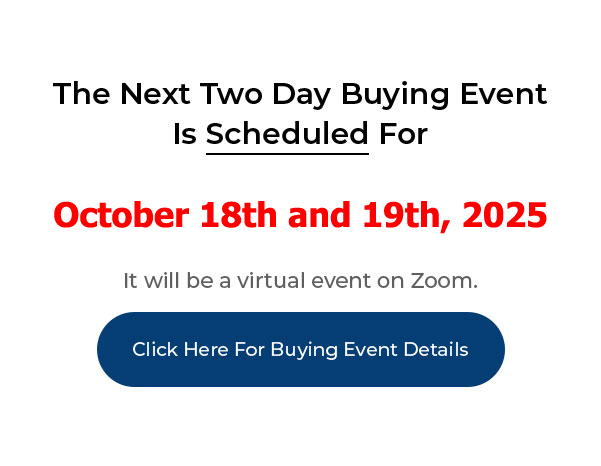
This is the sixth video in my series on Automation and Outsourcing the work in your investing business. I’m going to show you the tools I use to automate and outsource 99% of the work required to run my business.
____________________________________________________________
My PushButton Automarketer Program – Automate your business:
http://www.pushbuttonautomarketer.com
My 6 month mentor program:
http://www.ZeroDownInvesting.com
http://www.JoeCrump.com/partner
My Two Day Buying Events
My Real Estate Investing Blog:
My home study program (there are 68 free videos you can watch on this site):
http://www.PushButtonMethod.com
A Free Audio About How To Automate Your Real Estate Investing Business:
http://www.JoeCrump.com/pushbuttonmethod
My ebook:
http://RealEstateMoneyMaker.com
Free E-letter Opt-In Page:
A few Case Study Video Interviews with my Students:
http://www.JoeCrump.com/partner/casestudy.html
30 Day Free Trial Monthly Printed Newsletter and Audio:
http://www.RealEstateMoneyMaker.com/newsletter/main.html
And on youtube.com search “joseph4176”
Work Remotely – Part 2 – Get Phone Numbers With The Local Area Code You Are Working
Joe: If you want to create a system you’ve got to be able to have phone numbers in the areas that you’re going to be working. So if you’re going to be working in multiple areas, let’s say I want to work in Indianapolis and I want to work in Los Angeles, I want to get a 317 Area Code and I want to get a 213 Area Code. But I don’t want to spend a lot of money on phone numbers in different places. So, the Automarketer will allow you for $3.00 each per month to have a phone number in those areas, so, anybody that calls you, or you call them through the number that you’ve got.
Joe: You can also do all your marketing through that number. So you can set up campaigns for your text blasts to go out under the number that is in the area, to the area that you’re working.
Joe: I’ve logged into the Automarketer and I’ve gone to the phone system here. When you first set up your account, you’re going to be asked to put in an Area Code and pick a phone number to use for your account. All the text messages that are going to go out through the Automarketer are going to go out through an in-system phone number. You can’t use your cellphone number in this system. You have to use one of the system phone numbers. And you want to do that anyway because you want some anonymity in this process.
Joe: But you also want to have a phone number that is local to the area that you’re going to be working. So, if you’re working in Indianapolis, for example, you get a 317 Area Code. So, if I know that I’m going to be scraping and working in Indianapolis, when I sign up for the Automarketer I’m going to sign up using a 317 Area Code. If I want to add other phone numbers after I get into the system I can add as many phone numbers as I want.
Joe: Because if I want to work Indianapolis and Los Angeles, and I want to have a 317 and a 213 Area Code, I can put the 317 Area Code in at the beginning when I sign up and then when I get into the system I can come to the phone system here and I can buy a new phone number. And all you have to do is click on this button “Buy a new number” and put in the Area Code that you want. If I want a 213 Area Code I can click “Find a number” and it’s going to look for a phone number.
Joe: And I’m going to want to find one that has some repeating numbers. This is a pretty easy one to remember, it’s not too bad. If I don’t like it, though, I can click and it’ll take me to the next one. Just find one that is easy for you to remember as possible. I like repeating numbers in my phone numbers and I just keep clicking through here until I find one that seems reasonable or easy to use. And once I find it, then I can hit “purchase number” and once I purchase number – I’m not going to do it here – but, once I purchase it, it’s going to show up here on my list. And then I can go in here and I can edit this particular phone number.
Joe: I can give it a name so that we have an internal name, and I give different names based on my team members. I can also edit the voice mail message and if you’re using the Automarketer message, you want to have something that’s really simple. Most of the people are just going to text you, but every once in a while somebody’s going to call you on this line. And if they call you there needs to be a voice mail there. So, you’re going to record that message and what I record, typically, is, “Hey, this is Joe. Leave a message after the beep and I’ll get back with you as soon as I can.”
Joe: Nothing about real estate, nothing about anything that’s business-wise. It’s just a regular guy who’s making a call, interested in buying their property. And that’s how I want it to be when they call me back. So, I can record this message simply by speaking into the microphone on my laptop or on my computer and then I can play that message back and listen to it to make sure that it sounds reasonable.
Joe: The other thing that I’ve got here, I can enable or disable the “straight to voice mail.” If I don’t want this to ring into the system, because if I’m sitting here and somebody, one of my leads calls me while I have the screen open, it’ll open up this little window and it’ll start to ring. And it’ll, I can pick up the phone and I can talk to them right then and there. If I don’t want it to ring while I’m in the system, and I usually don’t – I usually allow it to ring. But, if I didn’t want it to I could have it go straight to the voice mail by clicking on this button and every time somebody calls on that number it’ll go straight to the voice mail. But I’m going to leave that so that it can come through.
Joe: I can also forward the phone number to my cellphone, or to any other number that I want. So if I want people to call on that number and have it go directly to my cellphone I can do that. Just keep in mind if they leave a message or whatever, it’s not going – that message is not going to go through the system. The system’s not going to record that it came through there, it’s not going to record the message, it’s not going to send it to you by text blast. So, keep that in mind.
Joe: All the phone numbers, all the phone calls that come in send you as a user an email. And in that email there’s going to be a transcription of the voice mail. There’s going to be an Mp3 file of the recording that you can listen to on your email. And there’s going to be information about who it came from and their phone number and what number they called. So that way you can get that information. And if you do this forwarding function, that stuff won’t go into the system that way. So only do this if you’re, you definitely want these – sometimes people set up phone numbers inside their system that the only reason they’ve got it there is they want it to go directly to their cellphone. They do that with sometimes buyers. That often works.
Joe: I don’t mind having them call into my system, leaving a message, because it sends me an email immediately. I can see that immediately it came in and I can call those people back right away directly from my cellphone through this app.
Joe: The other thing here is I can assign this number to different team members and all the active team members that I have in my system, I can have them receive messages, email messages, whenever a message comes in. So, it’ll send them an email if I click them on here.
Joe: It’ll also allow me to record, to disable and enable recordings of these calls. If I disable this recording now anybody who calls in it won’t record the call. But if I want to record all the calls that come in, I can click on this button and it’ll let me record the calls. There are some regulations about it and if you want to be in compliance, there’s a little Wikipedia page that you can go check out that’ll tell you whether or not your state is in compliance with that and whether you’re allowed to record conversations and under what conditions.
Joe: But I’m going to turn on record because we’re allowed to record in Indiana and I like having all these things recorded because I want to know how long my telemarketers were on the line, how much they spoke. I also want to be able to go in and spot check them and make sure that they’re not saying anything crazy to my people. It’s all recorded and that way I can keep track of it. I can download that information.
Joe: I can also enable or disable a transcription. The transcriptions cost 5¢ a minute to transcribe. They’re absolutely worth it to have a transcription of the voice mail. This means you never have to call in to a voice mail ever again to get your messages. You get them right there in your email. You can read them. The transcriptions are done by Google, so they’re pretty good. They’re not perfect, sometimes a little humorous because they miss the words. Mister Crump has been said a lot of different ways. Anyway.
Joe: You can also go here and you can look at all the messages that came in. This makes it possible for me to go in and look, if I want to see all the messages that Tom, all the outbound messages that he did, I can go here and I can filter based on the phone number, based on whether it’s an incoming or outgoing phone call, and then I can go down here, I can look and see what duration he was on the line and that way I’ll know how many hours he put in on the phone actually talking to people.
Joe: Because the way I pay my telemarketers is by the amount of time they’re on the call. I typically pay 150% of the amount of time that they’re on the call. So if they’re talking on the phone for an hour, I pay them for an hour-and-a-half. Because I know it takes time to get on the phone and click from button to button and go through that process. But I want to make sure that I’m only paying for them, paying them for the time that they’re actually working. I used to have telemarketers that would make 10 calls and they’d tell me it took them 10 hours to make those calls.
Joe: And I’d say, really, 10 hours to make all those calls? What did you say to those people? I mean why did you talk so long? And they’d charge me for 10 hours and I have no way to refute that. Now, I can, they say I made 10 calls, it took me an hour-and-a-half to make all those calls and here’s the actual recordings of those calls. So, this allows you, this system allows you to do that and be able to work within the system.
Joe: And, by the way, there’s tutorial videos on every page that you look at here. Each one of these modules has its own tutorial video about the specific page that it’s on. So if you need more information about it all you have to do is click on this. It’ll help you understand how this page works and how to function within this page. And, again, you can buy as many of these numbers as you want. You can buy them for your buyers. We sometimes buy phone numbers for the signs we have in the yards or properties. You can buy a different phone number for every house if you want to and then you can have a long recording explaining the different details about that particular house. So this is great for real estate agents as well. It also helps you keep track of who’s calling on what property.
Joe: So, I can go back in there and I can see, okay, this lead that called on this particular phone number called, is calling about that specific property. And even if they don’t leave a message we’ll know that they called and we can have one of our people call them back because I’ll get an email that’s blank that doesn’t have a recording in it, even if they just leave, even if they just call in.
Joe: As long as they listen to the message we’re going to get an email showing that they called in. And that’ll help us do our follow up. It’ll also turn that person into a lead in our system and then we can label that lead as a buyer lead and then when we send out our broadcast messages to our buyers when we get a new property we can include them in that text message that sends them a link to the clone site that has the listing page on it that shows the property. So that’s part of the process we’re doing. And I’m going to show you how those things work in future videos as well.
Joe: work in future videos as well.
All right, so that’s it for this video. On the next video is going to be how to send recorded marketing voice blasts directly to voice mail and send it in bulk. So I’ll show you how to do that through this “broadcast message” system. And we use that for our buyers, we use that for our investors. We have a list of investors as well, so whenever we have a property that goes out to investors we send it out all at once and this makes it possible for us to sell them very quickly. So I’m excited about this next video that’s coming up.
Joe: If you’re watching this video on YouTube make sure to hit the subscribe button. If you click the one with the little bell, YouTube will send you and email every time I release a new video in the series. If you go to JoeCrumpBlog.com you can also sign up for my email subscription and you’ll get all sorts of free content that I don’t have on YouTube.
