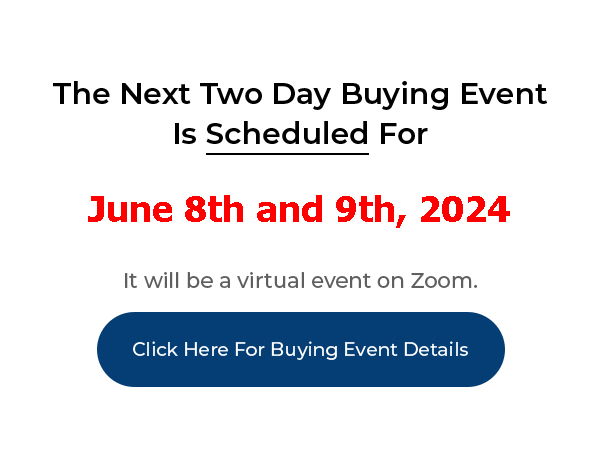
Click Here For Buying Event Details
____________________________________________________________
My PushButton Automarketer Program – Automate your business:
http://sales.pushbuttonautomarketer.com
My 6 month mentor program:
http://www.ZeroDownInvesting.com
http://www.JoeCrump.com/partner
My Two Day Buying Events
My Real Estate Investing Blog:
My home study program (there are 68 free videos you can watch on this site):
http://www.PushButtonMethod.com
A Free Audio About How To Automate Your Real Estate Investing Business:
http://www.JoeCrump.com/pushbuttonmethod
My ebook:
http://RealEstateMoneyMaker.com
Free E-letter Opt-In Page:
A few Case Study Video Interviews with my Students:
http://www.JoeCrump.com/partner/casestudy.html
30 Day Free Trial Monthly Printed Newsletter and Audio:
http://www.RealEstateMoneyMaker.com/newsletter/main.html
And on youtube.com search “joseph4176”
Direct Mail Automation For Real Estate Investors
Joe: In this video, I’m going to show you how to send direct snail mail campaigns that work. I’ll show you how to do it in the most cost-effective way possible, and how to clean your list to avoid sending duplicate postcards that are very expensive on the same day like so many other investors do. I’ll show you how to send out one postcard or 10,000 with a couple of clicks of your mouse. I’ll also show you who to send to, how much it costs and how many leads to expect from a campaign like this. You don’t have to lick stamps, you don’t have to deal with the printer and you don’t have to pay full postage if you use the Automarketer. Let’s take a look.
Joe: Hi, I’m Joe Crump. Hit the “Subscribe” button and ring the bell if you’d like to get notified every time I post a new video in this real estate investor automation series.
Joe: I’ve logged into the Automarketer and I’ve gone to “Send Snail Mail.” This function is pretty amazing because it allows you to send out postcards, self-mailer flyers, letters. It self-addresses, it does all the work for you and it sends out that information. Let me show you how this process works. Hit “Create a New Job.” And it’s going to walk you through it step by step. Just like everything else in the Automarketer, we have these little step-by-step wizards that help you through that process. And one thing also to remember, all through the Automarketer, if you watch tutorial videos, each one of these menu items has a “Watch Tutorial Video” at the top of it that explains how to do these things and how to walk through this process so that you’ll always have it quickly at your fingertips and be able to make that work.
Joe: So, the first thing you want to do is put the information in about your company. And it fills in the information that you have in the account settings down here, but you can change it so that you can have any address, return address, that you want. So you want to give this, let’s call this “Test 22” and let’s say this is the phone number that I want to use. Now, I think it makes more sense to use one of the phone numbers in your phone system because when people call on that number they’ll actually be turned into a lead in Lead Management. It’ll show it as a system lead if they’re not already there. And if they’re already in your system, then it’ll put that response in with that property so you’ll have all the details in one place.
Joe: If you put just your office number in here and it doesn’t go into your system, then it won’t keep track of it. So use a phone number that’s in your system. Now, this particular phone number that I’ve got is not in my system here, but as you might notice this is my office number. And I have that office number forwarding to one of my system numbers so it actually gets into that number anyway. It gets into the system anyway because this automatically forwards to my system.
Joe: So, I can put my return address in here that will be merged into these mailings and then down below I’ve got, there’s 15 or 20 different mailers that you can use, like a double-sided postcard, and you can go through here and you can look at each one of these postcards. Let’s take a look at this one here. Click on “Preview” and it’ll show you what’s here. And it’ll merge in the information about these people. It’ll merge in their first name and last name of the lead, the investor’s first name and last name. It’ll give all the contact information. It’ll put all this information in here so you can find out exactly what each one of these does. You can also look at the cost of each one of these as well by clicking on “View Cost Estimate.”
Joe: And it’ll pull up the cost sheet on it. So, if I’m going to send out ten of these I can calculate it and it’s going to show me how much it’s going to cost per postcard – 95¢ per postcard. So you’re paying 43¢ for the postage, you’re paying 52¢ for the printing and if you want to buy in bulk, if you’re going to send out a bunch of them at a time, say 1,000 of them, you’re only paying 43¢ for the printing and 86¢ apiece total. Now, these are pretty competitive prices. The beauty of it is as far as the postcard creation and mailing and all the work is done for you. Everything is taken care of for you. All you have to do is fill out this form, hit “send,” pay for it, and the service that we use to do this work does all the work for you.
Joe: So, there’s other things as well. There’s an envelope letter that goes out, yellow letters that go out. Here’s another one that goes out. You can read these and decide which one you like the best and you might want to test different ones and see which one works the best for you and gets the best response for the particular lead source that you have. Most of them are “I buy houses” type of leads so that usually we use these types of postcards for expired listing leads and for absentee owner leads. And a lot of times we’ll do that with that particular type of lead because we can’t always get the phone numbers for those types of leads.
Joe: Now, you can also send it out to all the people that you scrape from Zillow because you’ll have addresses for those people. But it’s so much cheaper to send out text messages and voice messages if you’re able to reach them that way. Also, the response rate for text is much, much higher than postcards. Postcards, if you get .5% or 1% you’re doing really well. If you get that in the Automarketer you’re doing really poorly. You should be getting, you know, 10%, 20%, 30% on text messages. But, these are still effective and I find that even though you’re paying on average probably $20 per lead, depending on your list, you can still turn around, if you could put together one deal out of every five, that means you spent $100 to put together a deal that makes you thousands of dollars, or tens of thousands of dollars, that’s absolutely worth it. Postcards, mailers, they’re still very effective.
Joe: Now, one of the problems that I find with mailers, and I have a lot of properties in my portfolio, and people send me postcards like this all the time, and the problem that I have is I’ll have multiple postcards from the same person. They’ll send me 20 postcards because they’ll be sending them about different properties because the system that they’re using doesn’t recognize that it’s sending 20 postcards to the same address. Our system will look at the address of all the leads that you have and it will only send out one postcard to all of the leads that you have. It won’t send a bunch of duplicates and waste a bunch of money.
Joe: So, this person who’s sending me 20 postcards just spent $20 to send me 20 postcards and I’m not going to sell to them anyway, because that’s not how I work. But they could have sent me one and saved a lot of money if they’d used this particular system. So, let’s just say we’re going to pick this postcard, and you can pick any one of these. But once you’ve done it, you’ve filled out this form, you’ve picked a postcard and you’re going to go to Step 2.
Joe: Step 2 allows you to do a couple of different things. One, you could send out a test job, if you just want to send out one postcard to try it for yourself. So, you put your information, you address in here, and you can go through this process and send the postcard to yourself and you can see what it looks like. That way you don’t spend a bunch of money on a mailing until you know that it works, until you know the postcard gets to you and you know what the postcard looks like when it gets to you. So, I think it makes a lot of sense to send out one just to test it out and give it a try.
Joe: You can also upload a cvs file, you know, a database file, with a set of addresses. So, if you’re going to only send it out one time, let’s say you’ve got a bunch of absentee owners and you want to send out just one mailing to that group of people. You can upload those addresses, you can, you know, add the file, you can start the upload, you can tell it, you know, here’s the way the file needs to be set up. All the instructions are here to make that work. And this’ll just be a one-time mailing. But, I prefer to upload my leads into the Lead Management system. That way when people call in it will actually see those leads in the system and it will addend, you know, put an addendum on those leads with that information on there. And you can add any kind of file that you want into this system. You just have to have a full address to be able to send them through this process. And that little tutorial video will show you how to do that. There’s a little tutorial video right here. While you’re uploading it, you can also add tags to it, which is kind of nice, or you can create tags.
Joe: If you’ve already uploaded your leads into Lead Management, and you’ve tagged them previously, you can also do a “Search Leads” and you’ll see this same search criteria function that works in Lead Management. You can pick the leads that you want to send to and it’s, for this particular snail mail section, it’s only going to pull up leads that have addresses. It’s going to look for the addresses and it’s going to go through here and only pull up properties like that. So, right now I’ve got a thousand different addresses in this particular system.
Joe: The next thing I can do here is I can go over here and verify the address. And if I click on this it’ll look to see if that’s a real address. And if I wanted to, I could go through and check on each one of them. It’s not necessary to do that, because the system will actually go in and verify the addresses. If they’re not valid addresses, it won’t send to them. And it’ll show up as an invalid address later on. You can also update the address.
Joe: If I want to change the address, or if I want to put in a name or if I want to put in more information for that particular property, or that particular lead, I can do that in that spot and it’ll fill out this information for you. So, verify them manually or let the system do it for you. It doesn’t matter. Once you’re done with that and you’ve picked your list that you want to send it to, go to Step 3, and it gives you a couple of options.
Joe: One is to calculate the cost of the job. And the more addresses you have here, the longer this is going to take to do. But I’m going to click on this and I’m going to pause it for just a second and let it do its thing. Actually, it happened almost immediately. So, it’s going to show me it’s going to send out 990 of those addresses. Out of that 1,002 addresses that I had, 990 of them are valid addresses. And this is what it’s going to cost to send them out. And this is the amount that it’s going to cost. Again, this is an expensive process if you’re sending out a lot of postcards. It might make sense for you to send out, you know, a hundred a week, or two hundred a week.
Joe: You can also set up follow up campaigns and send out snail mail messages through your follow up campaigns. So if I wanted to, as I brought in new leads, I could say I want to send them a series of five different postcards over a five-month period. And I could set up so that that follow up campaign picks a particular postcard and sends out that postcard to that group of people. And whenever I add anybody to that follow up campaign, let’s say I add more Zillow leads every week or every day, it could add those to that postcard campaign as well. Just watch your costs on this. It can get expensive and you want to make sure you can convert these leads.
Joe: And before you start spending money on postcards like this, it might make sense for you to use the Automarketer because you’ll get a lot more leads to be able to practice on. You need to learn how to talk to these people to put these deals together properly.
Joe: And, by the way, if you need help learning how to do this, there’s a couple of ways you can do that. One is you can go to the tutorial section. There’s some really good tutorials on how to talk to sellers and how to put deals together. But a lot of people would actually need more help than that and you can get into the mentor program. I have a six-month personal mentor program where I work with you personally. You can go to ZeroDownInvesting.com and get all the details about it if you’re interested in doing something like that.
Joe: All right, so, once you’ve calculated the job cost, you know what it’s going to cost here, I can save and hold this job and I can click this little button, do I want to save this job, yes, I do. And this takes a little bit of time to go through and save the process, get everything in place. These are big databases. After the system processes the order, they’ll show up in the “Send Snail Mail” section again, so you can see this is the name that I gave this particular test campaign.
Joe: If you remember, it was a 1,002 different contacts that we chose, 990 of them were put into the system and it checked the valid addresses versus the invalid addresses. So, right here it saved me $89 in costs, you know, just by not sending out to bad addresses. So the system will solve that problem for you.
Joe: So, now that we know that this is ready to go, it has not been sent out yet. I’m going to click on “Edit Job” and I can come back to this at any time, whether it’s today, tomorrow, two weeks from now, a month from now – doesn’t matter. And I’m going to go, just check all the numbers, make sure the address is what I want it to be, make sure it’s the postcard that I want. If it’s not, then you can just go back and create a new campaign if you picked the wrong thing. You can’t really edit much here except you know, the contact information. So, this is the information here, and then “Save and Submit Job.” You want to read this little section here. It explains how payment is made. And it’s going to charge the account, the credit card that you have in your billing section. Why don’t we go there real quickly and I’ll show you this billing page.
Joe: If you scroll down the page you’ll see there’s a credit card place, a place for your credit card. So, it might make sense for you to read through this billing section. This kind of covers all the information about the Automarketer, but, when you put in your credit card here, and then you go back and it will then allow you to submit the job just by clicking on that big orange button. And it’ll automatically charge your card and it’ll send out the mail, usually within a couple of days.
Joe: Don’t forget to subscribe. Watch the next video. Go to JoeCrumBlog.com and sign up for my email list and get some free training.
